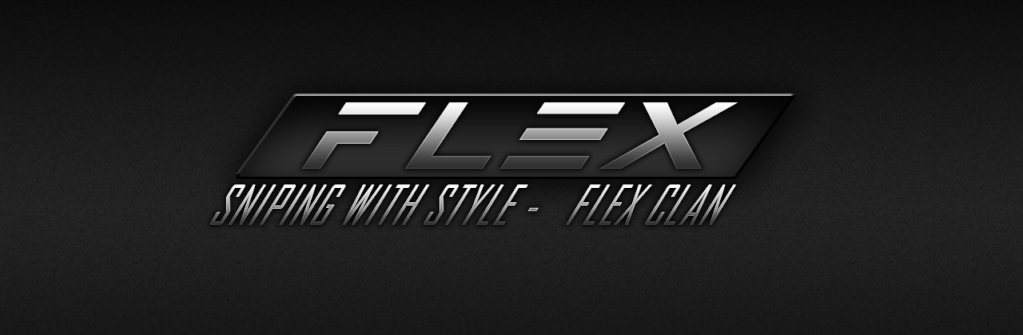So guys, just in case you need a little boost to make your graphics better, (i.e. if you can't max out games) then here's how you achieve overclocking.
First, make sure you have a gaming computer, or fans you can control, (if you have liquid cooling, then make sure you have a good radiator)
When you overclock guys, it makes the graphics card hotter, so make sure that you can control your cooling. It can also make the life expectancy of your gpu drop, it's not going to shorten is by a year or anything like that though.

First download and install power strip.
http://download.cnet.com/PowerStrip/3000-2193_4-14972.htmlThen restart your computer to finalize your installation
Then start the application, wait for the count down to go away then press close.
Choose OK When prompted
Then right click the Power Strip icon in your task bar.
Choose performance profiles, then choose configure.
Next slide the two things up little at a time. The slider on the left can go higher than the other, but move them little by little.
Launch a game to see any difference, then go back and change the setting again.
Note that this is a long and tedious process.
Keep repeating untill you get what you want.
Once you find it, play the game like 4 times with those settings, make sure it's stable otherwise the gpu will freak out if it's too high.
Save your settings.
Now if your computer crashes, it's okay because when you restart your computer, the program will automatically put your settings to default so your gpu won't crash again.
Hope this helped!